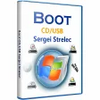How to Use WinPE As a Data Recovery Utilities & Tools
How to Use WinPE As a Data Recovery Utilities & Tools
Vote: (1 votes)
Program license: Free
Version: 2021.01.05
Works under: Windows
Vote:
Program license
(1 votes)
Free
Version
2021.01.05
Works under:
Windows
Pros
- Lightweight and capable of running in memory
- Essential for troubleshooting boot issues and critical errors
- Aids in deployment of Windows across multiple workstations
- Supports data recovery from various storage devices
- Compatible with 64-bit systems and facilitates network boot
Cons
- Not designed for inexperienced users; requires technical knowledge
- Basic user interface without the comforts of a full operating system
Essential Tool for System Recovery and Deployment
Windows Preinstallation Environment, commonly known as WinPE, is not your standard operating system. It is a lightweight version of Windows used to prepare a computer for installation, maintenance, and recovery tasks. WinPE provides a robust platform for technicians and IT professionals to troubleshoot various computer issues, perform disk imaging, and recover systems when the main operating system is inaccessible.
Deployment and Imaging
For IT departments in large organizations, WinPE is an indispensable tool for deploying workstations. It offers a flexible environment that simplifies the installation of Windows operating systems across multiple machines. WinPE can be loaded onto USB drives, CDs, or even across a network using PXE boot. This makes it versatile for various scenarios, including bare-metal deployments.
Rescue Operations and Data Recovery
In instances where a computer fails to boot or important files have been accidentally deleted, WinPE comes to the rescue. It runs entirely in memory and does not require a hard drive, thus enabling users to boot up a machine without relying on the local OS. From here, you can run disk cloning tools, data recovery utilities, and perform critical repairs to get systems back up and running.
The software also supports data recovery efforts from various storage devices, including hard drives, memory cards, and digital cameras. Whether files were lost due to a system crash or accidental deletion, WinPE can often help in restoring that crucial data.
Performance Requirements
WinPE is designed to be lightweight and efficient, yet it requires sufficient hardware to function optimally. This typically includes enough RAM, appropriate storage drivers, and network adaptors. While it presents a minimalistic interface, the underlying capabilities are powerful enough to handle complex tasks with ease.
Compatibility and Usage
This environment is compatible with 64-bit systems and integrates seamlessly with a Windows setup. To utilize WinPE, one simply needs to connect the device to a computer and boot from the WinPE drive identified using diskpart or a script. This process grants access to a basic set of tools and command-line utilities which power users will find familiar and convenient for troubleshooting.
User Experience
User-friendliness is not the selling point of WinPE, as it predominantly caters to those with technical expertise. However, it remains accessible for less experienced users willing to follow detailed guides or tutorials. Its command-line interface might intimidate novices, but for the intended audience, it offers a straightforward and facilitated way to manage complex system tasks.
Conclusion
Windows PE is a powerful, versatile tool that becomes invaluable when regular computing solutions fall short. It is a professional-grade rescue and deployment system that, while not user-friendly for the uninitiated, provides a lifeline in many scenarios where a full operating system cannot be accessed.
Pros
- Lightweight and capable of running in memory
- Essential for troubleshooting boot issues and critical errors
- Aids in deployment of Windows across multiple workstations
- Supports data recovery from various storage devices
- Compatible with 64-bit systems and facilitates network boot
Cons
- Not designed for inexperienced users; requires technical knowledge
- Basic user interface without the comforts of a full operating system